Using the import functions of lexiCan you can create articles directly from external DOC, DOCX, TXT, RTF and PDF files.
Click on "File" at the top left, then on "Import" and finally on "File Import".
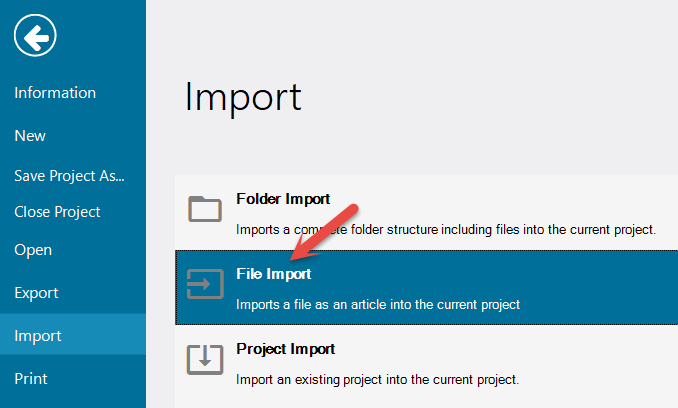
In the right part of the program window the file formats are then offered for selection, which lexiCan can read out and convert into an article. Select the appropriate file format and click on "Start Import".
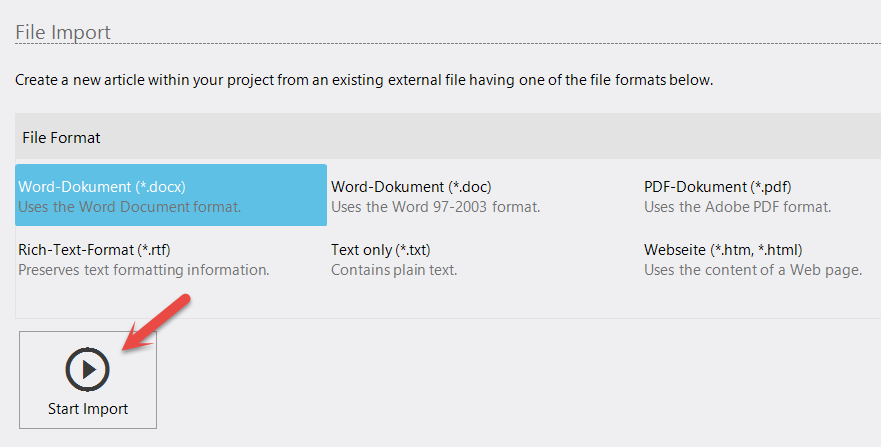
In the file selection dialog box, navigate to the appropriate file, select it and click "Open" ("Öffnen"), e.g.
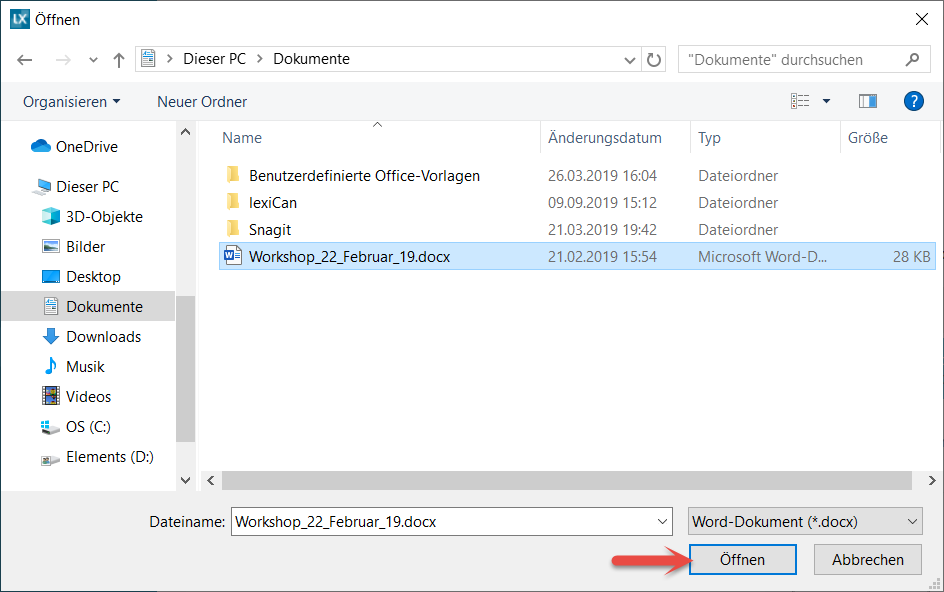
Thereupon lexiCan creates a new article on the highest outline level and copies the contents of the file into it. The article is titled according to the file name.
In connection with PDF files, please note the article Special case PDF-files.
See also
Inserting, Importing and Formating Text
Importing Articles from other Projects