Creating new sources via import using ISBN number
lexiCan offers its own program area for the creation and management of source references (hereinafter references). You can choose from a variety of types of references and insert links to them at any number of places within articles in a project. All sources are listed on the left side of the navigation pane under "References”, e.g.
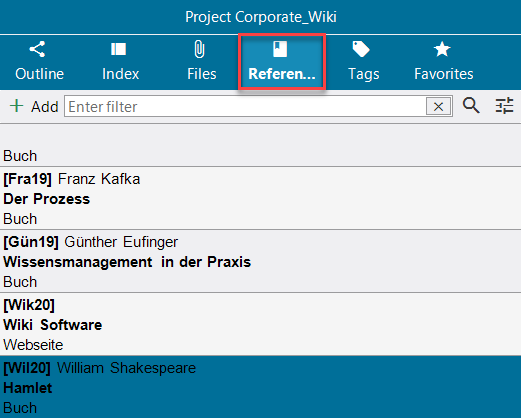
References can be associated with articles and files. Please refer to the article Links to References.
The specific content of a reference is displayed when an entry is called up in a special tab in the middle of the program window, e.g.
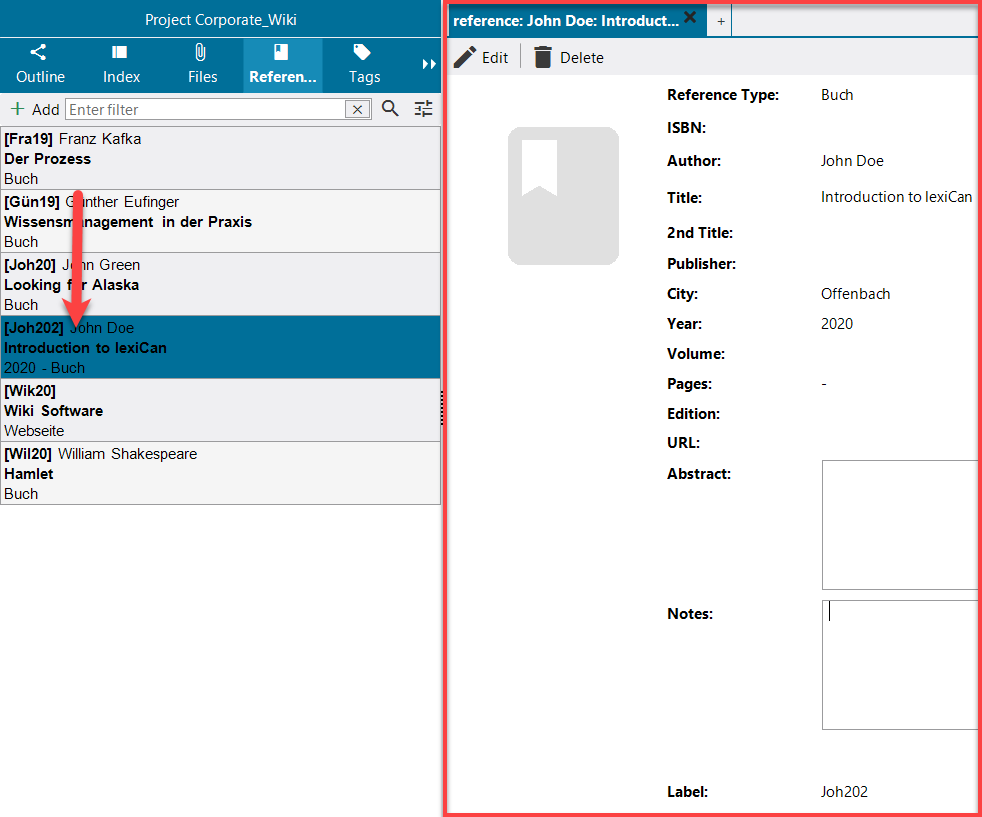
The reference overview includes its own small toolbar.
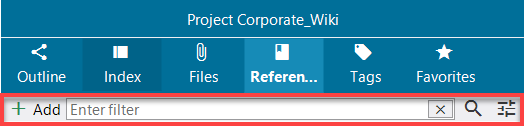
Inputs in the search and filter field first filter all entries and reduce the display to those references whose label contains the characters you enter. In addition, if you click on the magnifying glass icon, an order is sent to the full-text search for the entire project (as with an entry in the box at the top right of the program window).
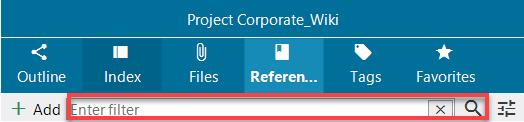
By clicking on the icon at the right of the magnifying glass, you can change the list and restrict the display to specific types of references.
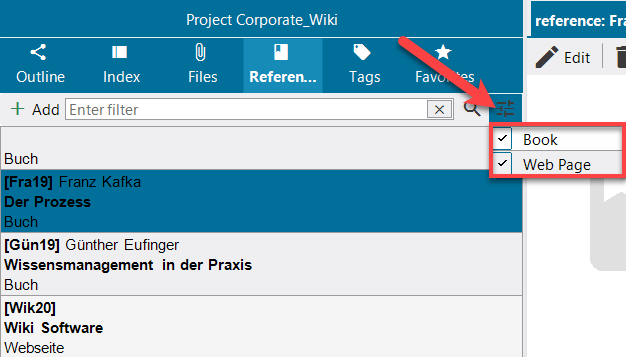
For the practical use of references, please read the article Insert References/Links to Sources.
You can create new sources at two different places in lexiCan.
a, in the navigation pane "References”
To create a new source, click "Add" on the toolbar.
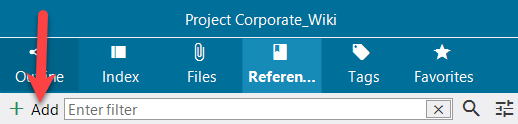
Alternatively, you can use the context menu (right mouse button).
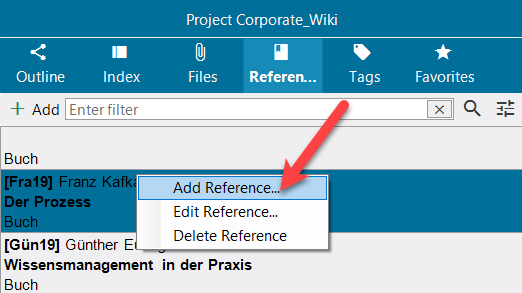
lexiCan then opens an empty tab in the middle of the program window where you can define and describe the new reference.
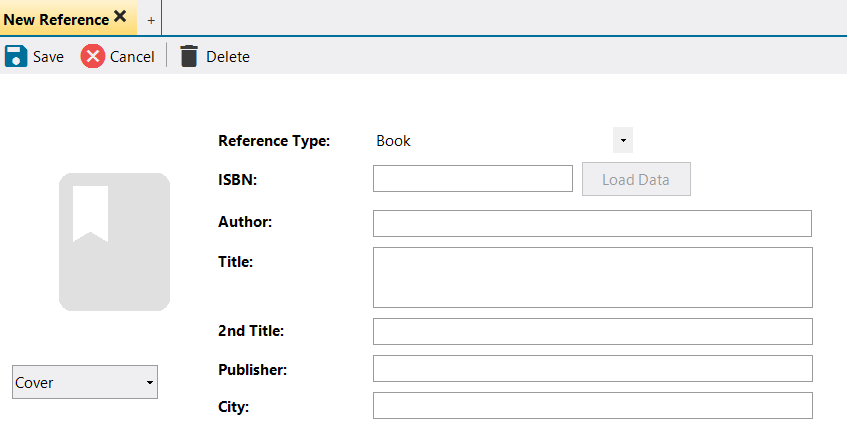
Click on "Save" to save your entries.
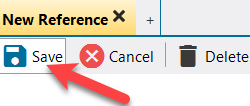
b, in the context area of articles and files
Also in the context area of articles and files new references can be added to the project, e.g. while working on an article text, and directly assigned to the corresponding article (text). To do this, select the area for references in the context area on the right-hand side, click on "Assign" and select "New reference" from the pull-down menu.
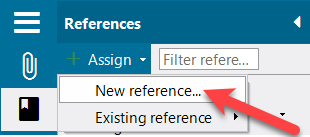
lexiCan then opens a dialog window in which you can define the new reference.
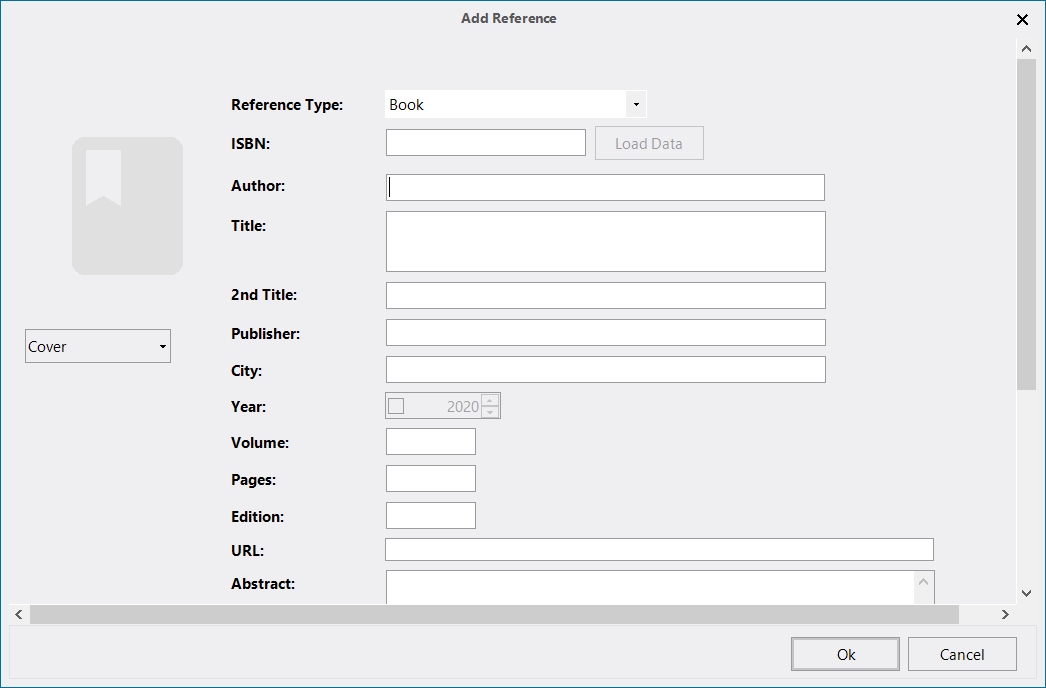
Creating new sources via import using ISBN number
lexiCan offers the possibility to create references on books by using an import function and the book’s ISBN number. To do this, enter the ISBN number in the corresponding field and click on "Load data", e.g.
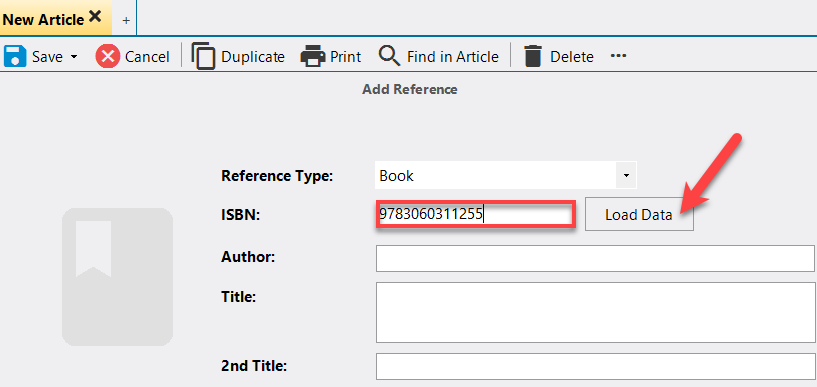
As a result it looks like this.
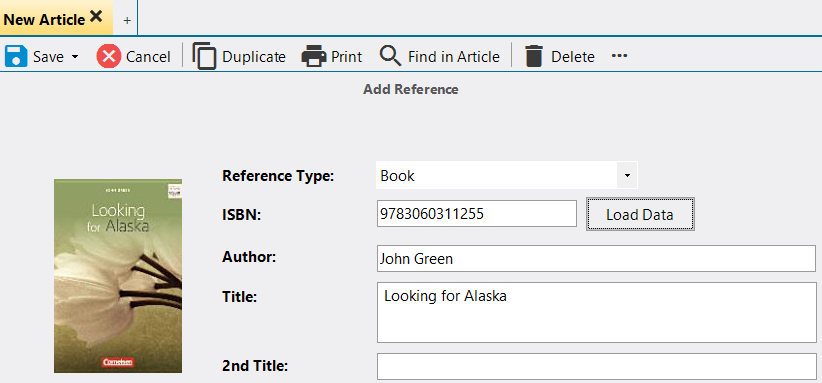
To edit an existing reference, first call it up via "References" in the navigation pane. Then click on "Edit" in the toolbar of the tab to bring the individual data fields of the sources into an editing mode.
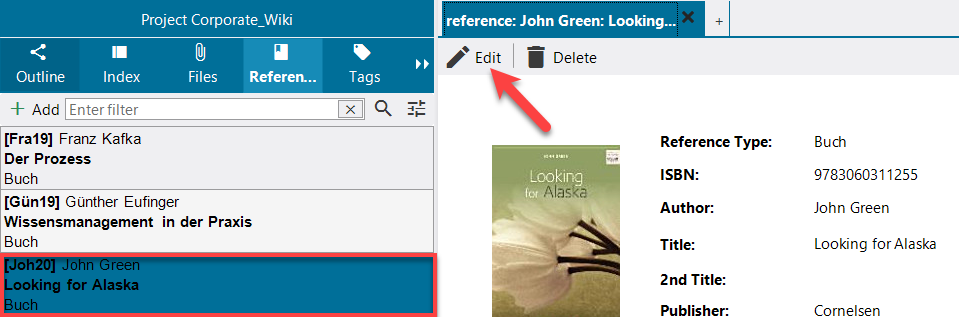
Alternatively, you can use the context menu (right mouse button).
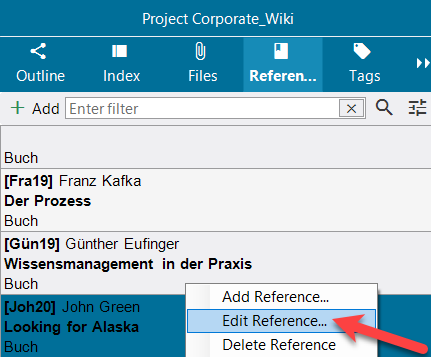
Click on "Save" to save your changes.
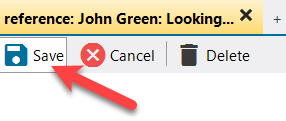
To delete a reference, first call it up via "Sources" in the navigation area. Then click on the extended menu in the toolbar of the tab and then on "Delete".
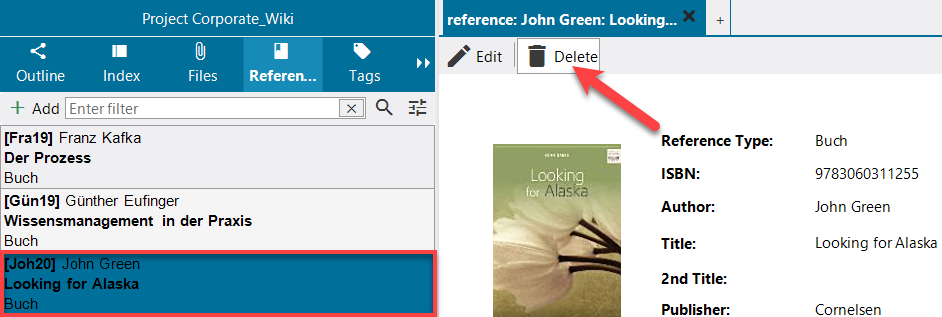
Alternatively, you can also delete a reference using the context menu (right mouse button).
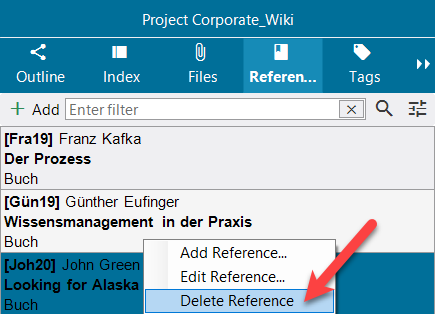
Continue with Tags.