Automatic setting of links to Web oder e-mail addresses
Editing and deleting links to web addresses
The Internet or the Web as a source of information has become indispensable and much information is subject to constant change. Therefore it makes sense to refer to contents and pages on the Internet. This is now common practice and is of course also available in lexiCan.
Put the article in question in process. Then place the cursor where you want the link to appear or select the text for the link. Click on "Web Address" in the "Insert" function bar.
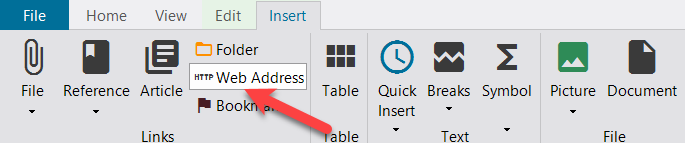
Alternatively, you can use the key combination Control-T or the context menu (right mouse button).
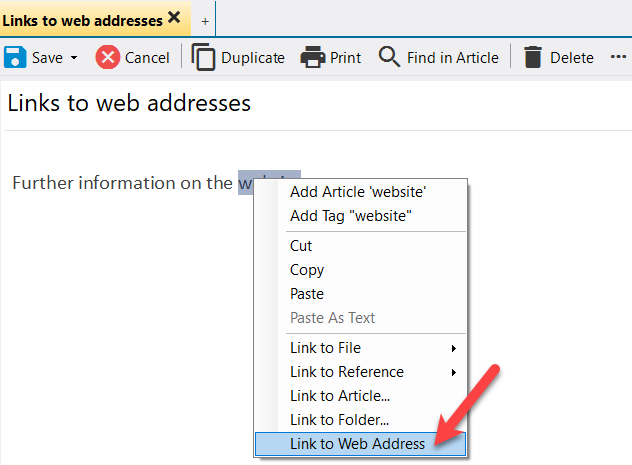
lexiCan then opens a dialog window in which you can define the text as well as the URL address of the link, e.g.
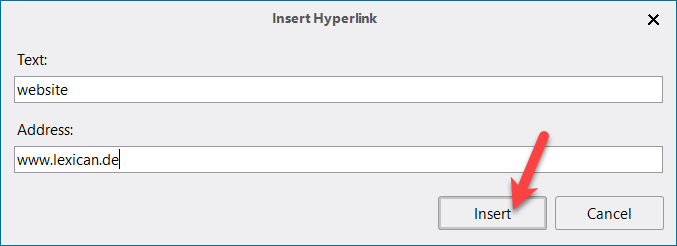
After confirmation of your entries, lexiCan inserts the defined text with the link, e.g.
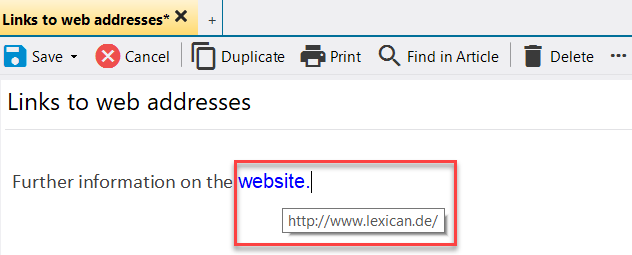
Automatic setting of links to Web oder e-mail addresses
lexiCan is able to recognize manually entered URL and e-mail addresses and to set links automatically. You only have to press the space or enter key after entering e.g. info@lexican.de. This function is activated by default and can be (de)activated in the program settings.
Editing and deleting links to web addresses
Edit the article and select "Edit link" from the context menu (right mouse button), e.g.
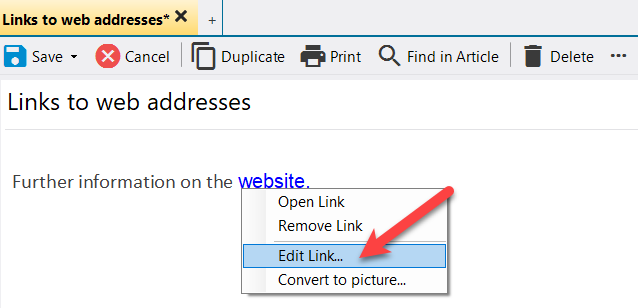
It is not possible to edit links to e-mail addresses in this way. We recommend deleting such links and setting new ones.
For further procedure see upper section.
The corresponding links can be deleted analogously via the menu item "Remove link" or simply by pressing the delete key.
See also