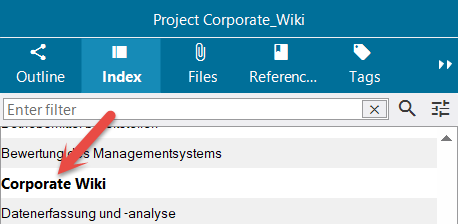lexiCan allows you to define any article of your project as start page. This is always displayed first when opening a poject or by clicking on "Start page" in the function bar "Start".
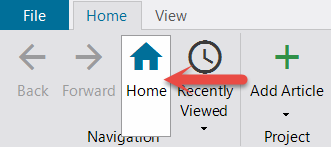
The start page can be used in many ways to open important articles directly by means of a link, to give an introduction to the sense and purpose of the project or, or, or...
To define an article as start page, select it in Index or Outline and then click on "Set as start page" in the pull-down menu in the article area.
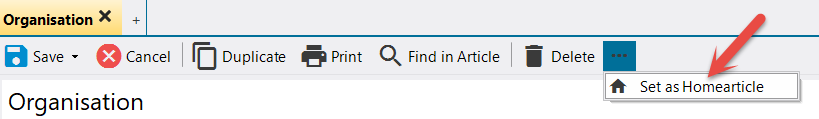
The index and outline of the article that serves as the start page is marked in bold type, e.g.