The article zone is the main workspace. Here, articles are filled with content, designed and networked by links with other articles and information sources.
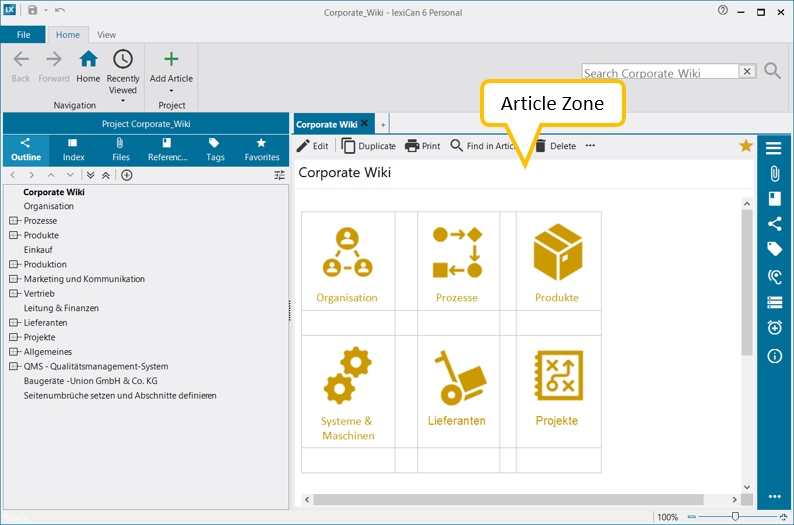
Using the built-in tool bar at the top f the pane you can edit, duplicate and print articles, find contents inside ("Find in Article"). Of course you can also delete the shown article. And you can define each article as your home article which is the first article that is shown after opening the project reachable also using the "Home" button.
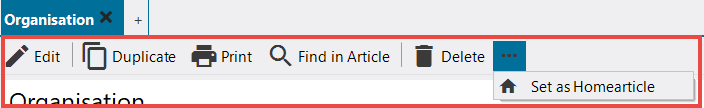
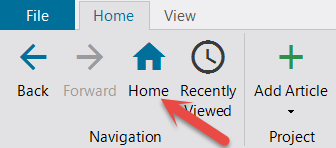
Click "Edit", the color of the article tab and the tool bar will change to allow you to save changes or cancel editing.
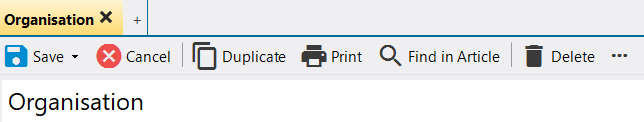
Continue with Context Pane