Activating spell checking and hyphenation
Adding dictionaries and hyphenation lists
lexiCan offers automatic spell checking and hyphenation to facilitate correct text entries.
Activating spell checking and hyphenation
The activation of (automatic) spell checking and hyphenation is done in the properties of a knowledge area via "File"/"Information" (see also General Settings and Central Functions).
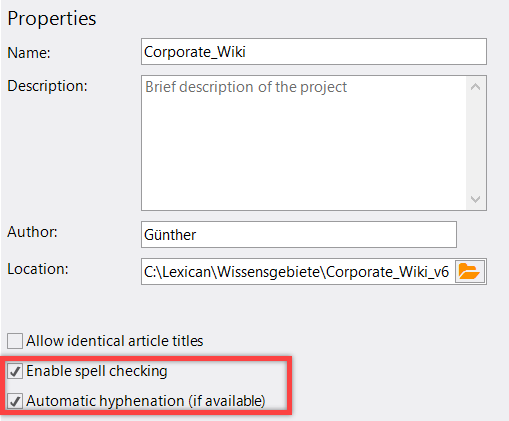
If the spell checker has been activated for the project, unknown words or spelling mistakes are recognized and marked with a red wavy line.
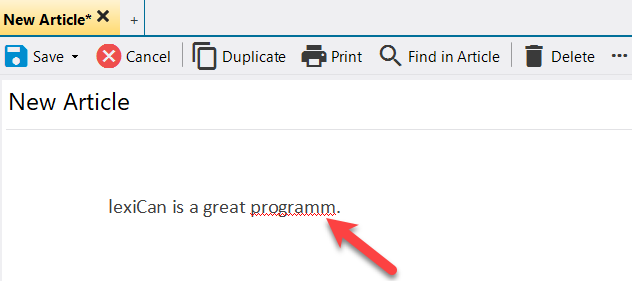
The correction can now be done manually and with the support of lexiCan (context menu via right mouse button). If possible lexiCan makes suggestions for correction, offers the possibility to delete the word, to ignore this or all these "errors" or to add the word to the user's personal dictionary to prevent it from being marked as an error again.
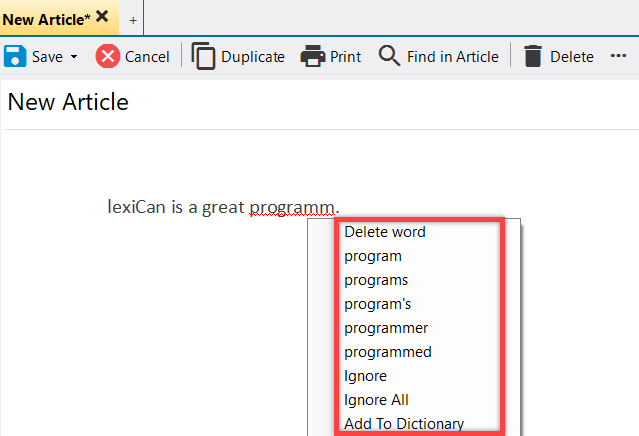
If you click on "Spelling" in the toolbar, a dialog box will provide you with additional options for error correction. For example, you can select a specific dictionary for the proposal list.
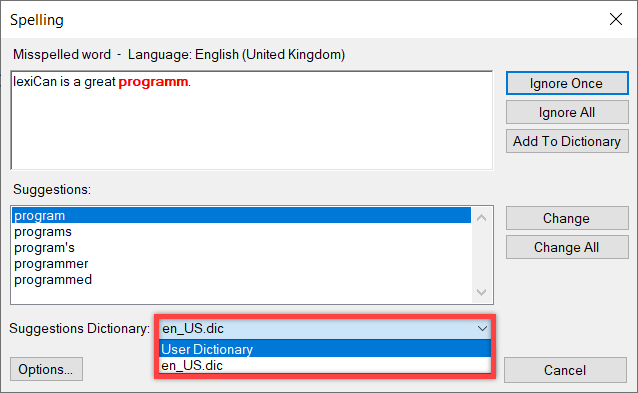
Under "Options" you will find specific settings.
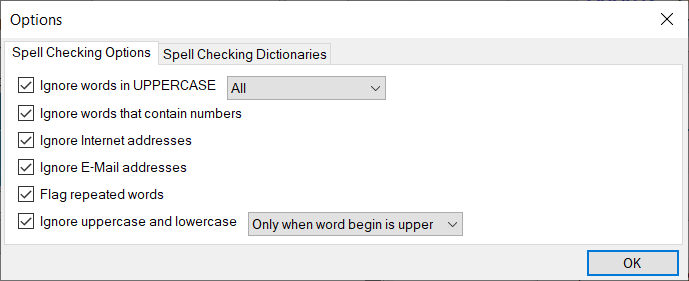
By default lexiCan uses the language defined in the operating system settings for spell checking. However, you can specify for each word and paragraph which dictionary of which language should be used for spell checking. To do this, select the respective text area and then click on "Language" in the "Edit" function bar.
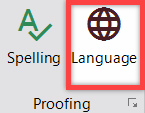
In the dialog box, select the underlying language (such dictionaries marked with ABC and a check mark are actually available), e.g.
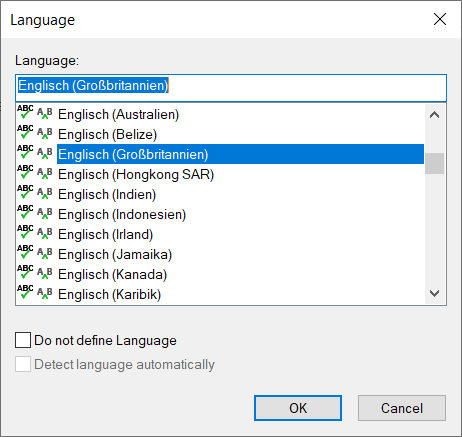
lexiCan then uses the corresponding dictionary.
lexiCan can automatically hyphenate words if a hyphenation list is available for the language used (see also next section). You can switch hyphenation on and off by using the properties of the knowledge area (see General Settings and Central Functions).
Adding dictionaries and hyphenation lists
The installation of lexiCan already provides dictionaries for German and English. It is possible to add further dictionaries and lists for hyphenation. There are numerous data sets available for this purpose, which can be downloaded from www.lexican.de.
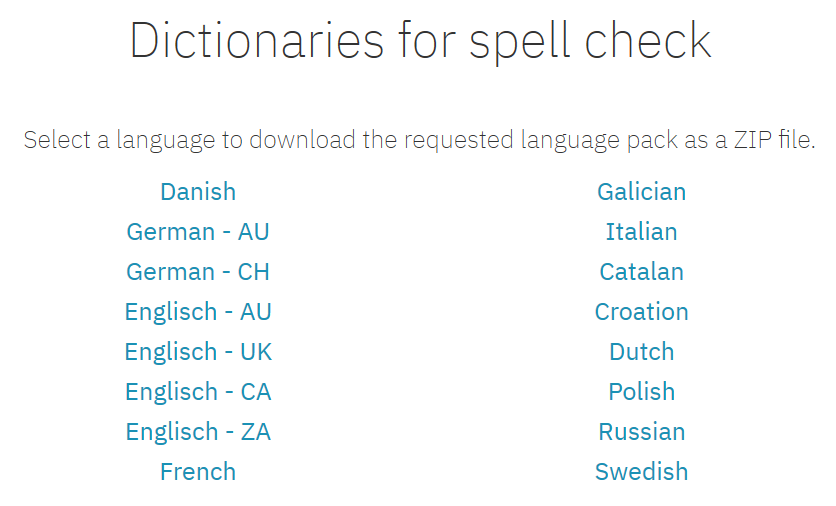
To include the dictionaries in your program installation, unpack the ZIP file downloaded from the website. It usually contains two file folders (not for all languages a hyphenation list is available).
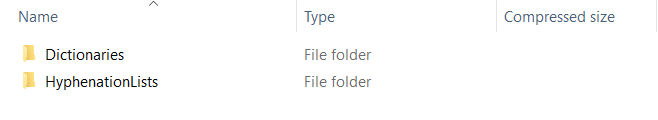
Please copy the files in the folder "Dictionaries", e.g.
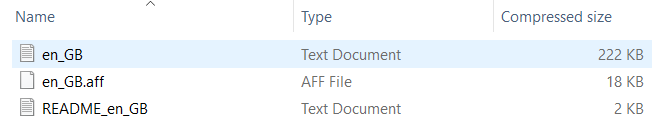
to the folder
C:\Programme (x86)\lexiCan 6 Personal\Dictionaries (32-Bit) or C:\Programme\lexiCan 6 Personal\Dictionaries (64-Bit)
And the files in the folder "HyphenationLists" need to be copied to the folder
C:\Programme (x86)\lexiCan 5 Pro\HyphenationLists (32-Bit) or C:\Programme (x86)\lexiCan 5 Pro\HyphenationLists (64-Bit)
After a restart of lexiCan, the language thus added is available for selection via the Language button and the hyphenation should be processed correctly.