lexiCan offers the possibility to insert the current date and optionally also the respective time as text at any position in an article. Using the full text search, contents can be found appropriate to the date of their entry.
Put the article in question in process. Then click on the clock symbol in the "Insert" function bar.
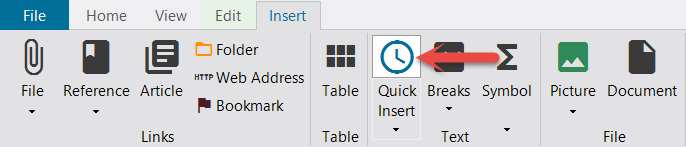
Alternatively, you can use the Shift-Alt-D key combination.
To define the date/time format, click on "Date and time" and in the pull-down menu on "Insert with selection".
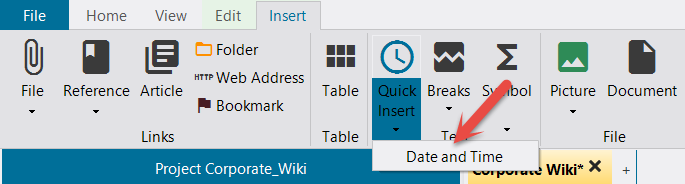
Several date and time formats are available in the dialog box under "Available formats". The list can be adapted according to your language area. You can define your selection for further insertions via "As standard" in the lower left corner.
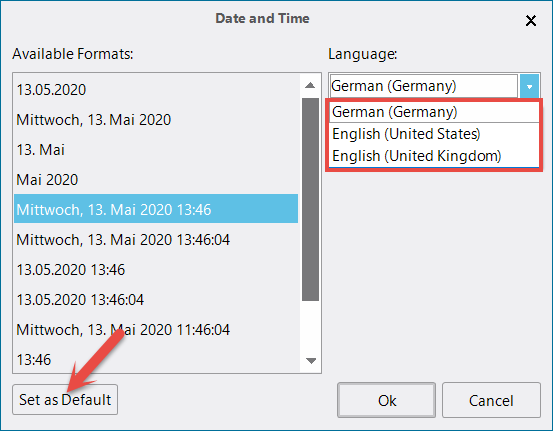
See also
Inserting, Importing and Formating Text
Inserting and Designing Tables
Inserting and Formating Pictures