Superordinating and subordinating articles via context area
Superordinating and subordinating articles via outline
lexiCan offers you the possibility to structure your field of knowledge, to super- and subordinate articles. If necessary, articles can be subordinated several times in order to make them and their contents available in several outlines without having to duplicate them.
The hierarchy of articles is displayed under "Outline" in the navigation pane.
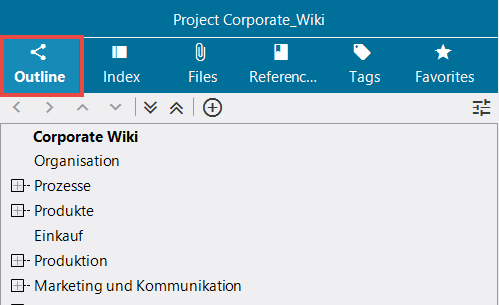
Superordinating and subordinating articles via context area
In the context area of an article a subarea for outline classification is available. This in turn is divided into "Superior" and "Subordinate".
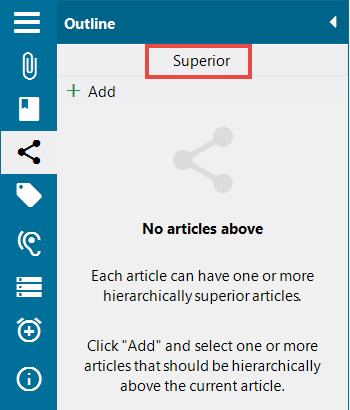
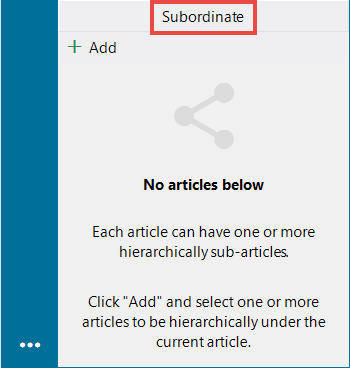
To subordinate an article to another article, call up the latter and click on "Add" in the "Parent" area. lexiCan then opens a dialog window. Use the different views "Recently used", "Index" and "Outline" to select the article that should be superordinate to the currently opened article. A multiple selection is possible by holding down the control key.
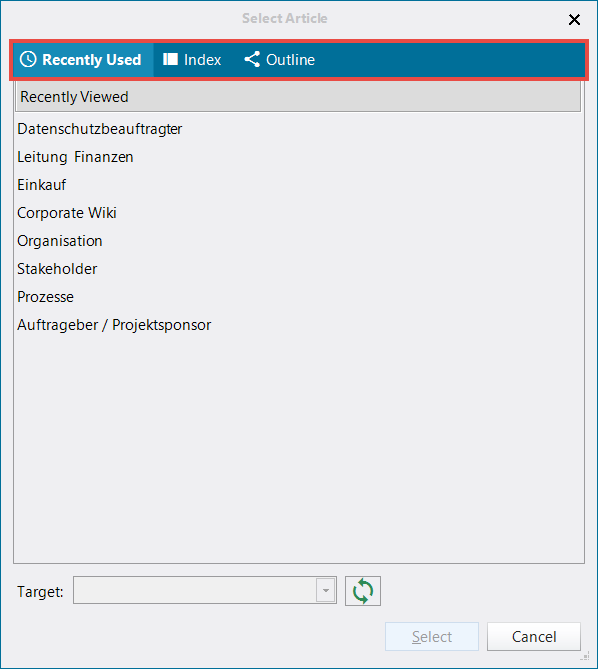
Alternatively, you can insert articles directly from the navigation areas "Index" and "Outline" by Drag'n Drop.
The procedure for superordinating an article by defining the subordinate articles works in the same way using the "Subordinate" field.
The changes made in this way directly affect the outline.
To remove a subordinate or superordinate item, open the pull-down menu of the respective item in the "Subordinate" or "Superordinate" fields and click "Remove".
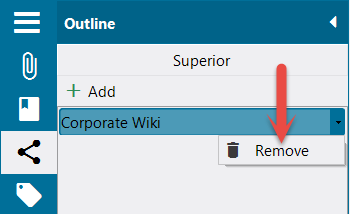
Superordinating and subordinating articles via outline
Further possibilities to super- or subordinate articles are available in the outline view.
You can select an article and move it within the outline using the small arrows in the functional area, e.g.
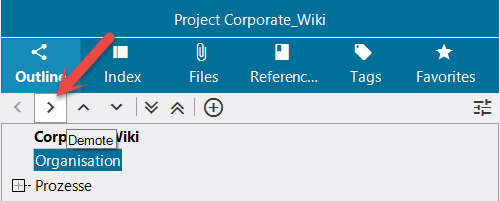 >>>
>>> 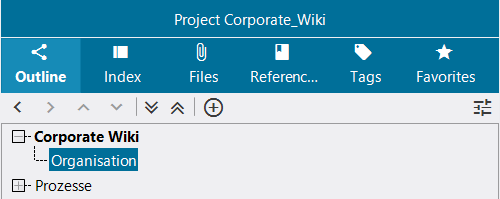
You can also make this change using Drag'n Drop. To do this, select the article concerned. Hold down the left mouse button while you move the article to the desired position within the outline, for example
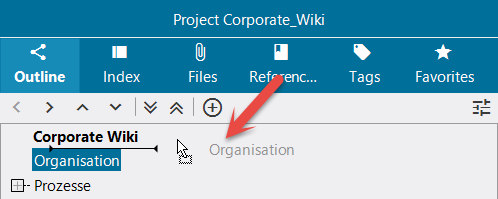 >>>
>>> 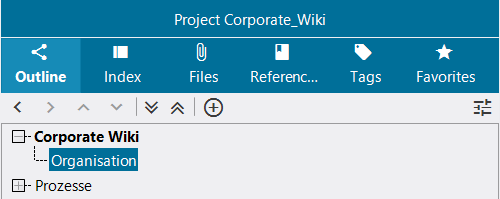
See also
Categorize Articles / Assign Features to Articles