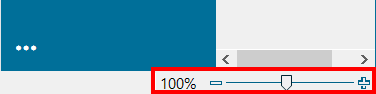lexiCan provides you with two basic options and a zoom function for the view/display of an article. In order to get to the setting options, click on "View" at the top left of the program window.
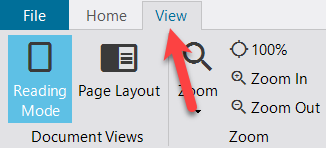
To display an article lexiCan offers the variants "Reading mode" and "Page layout", which you might be familiar with from word processing programs. In "Reading mode" you can read the whole article without interruption, e.g.
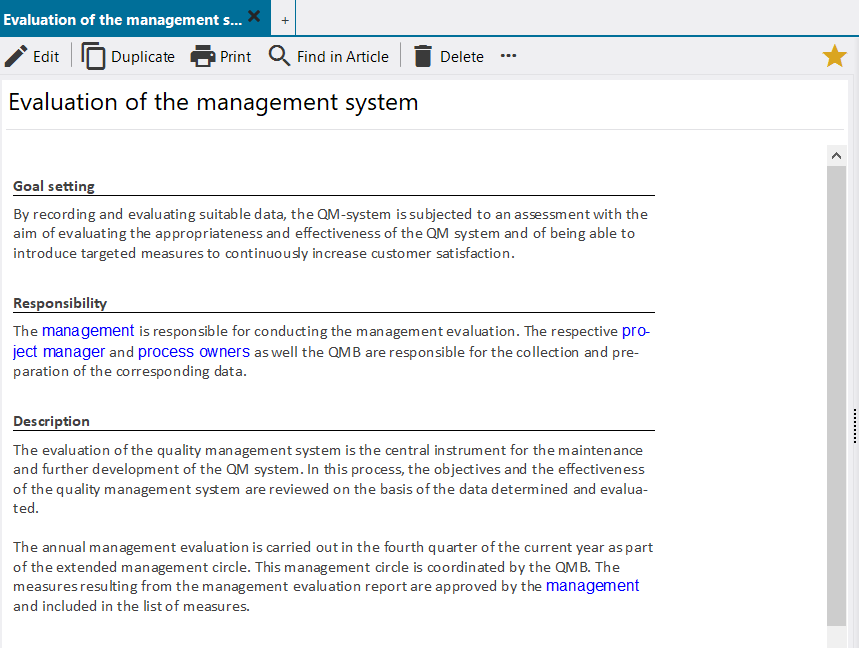
In the "page layout" the article is displayed according to its page format - page by page with defined margins, distances and possible headers and footers, e.g.
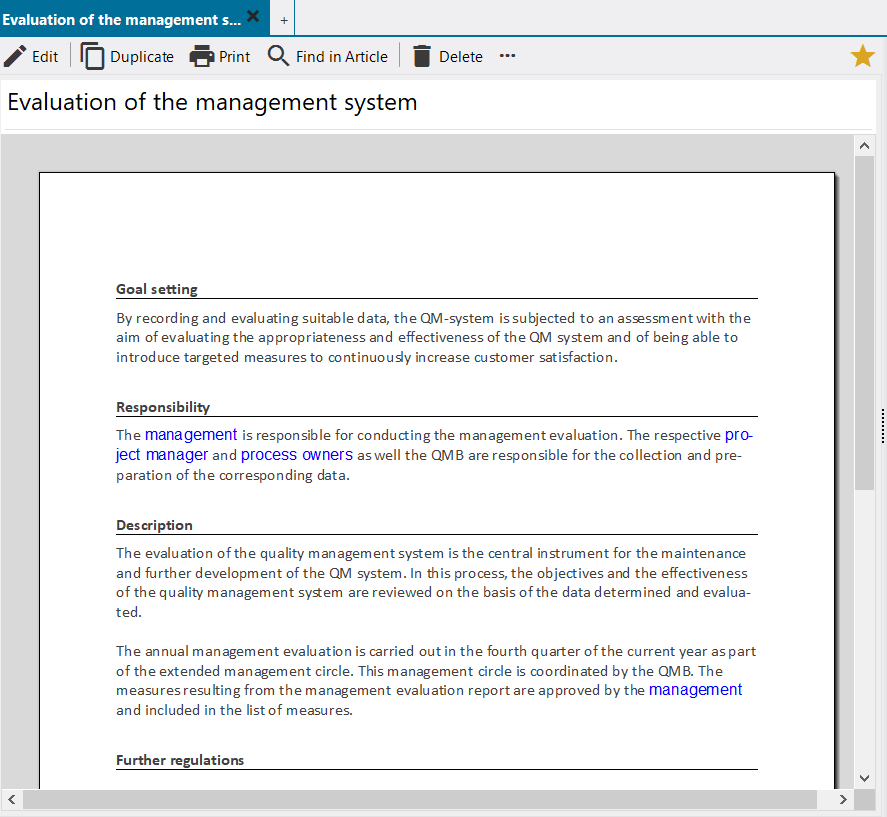
Which view variant is the correct one or better is determined by your particular application. If articles are mainly read and used in lexiCan, it is recommended to use the read mode. But if you want to print or export articles regularly, the use of the "page layout" makes more sense, because the "page layout" corresponds 1:1 to the output format.
With the zoom function you can reduce or enlarge the article and its contents.
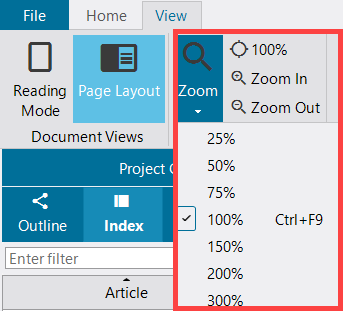
Example: Reduction to 50%;
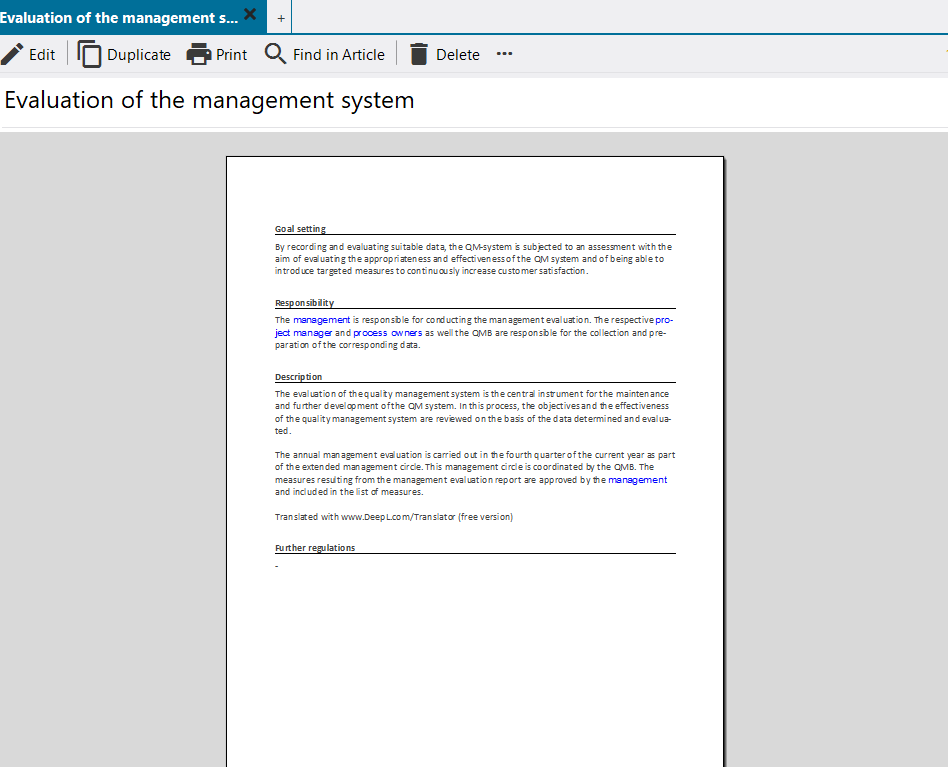
Click 100% on the toolbar to return to the normal view.
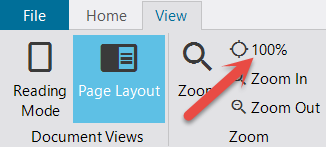
The possibility to zoom in/out is also available at any time in the lower right corner of the program window.