With lexiCan you can export a whole project or parts of it into a file of the formats DOC, DOCX, RTF, TXT, HTM and PDF.
Click on "Export" under "File" (top left) and then on "Document Export".
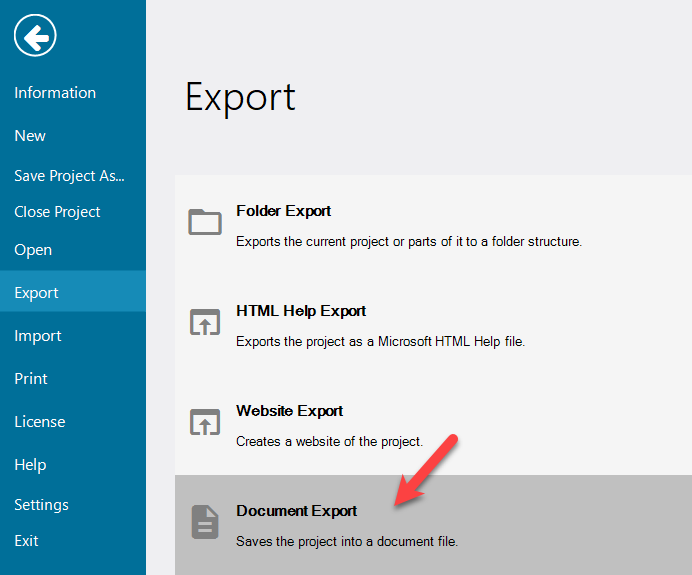
Select the desired file format on the right.
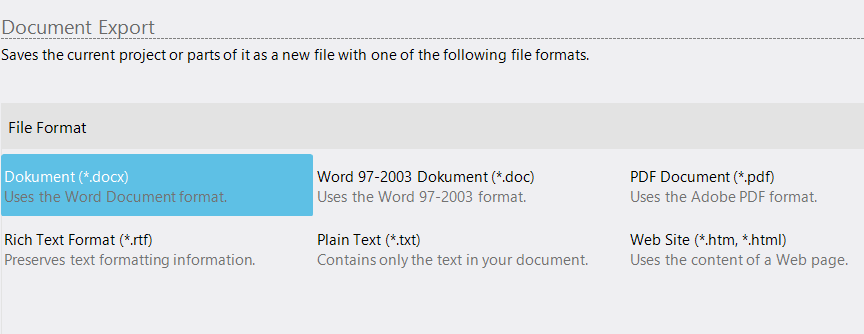
In the area below, specify whether you want to export the entire project or only parts of it ("Custom selection").
If you have defined references, you can also export them to the external file (summary at the end), optionally reduced to those associated with the articles to be exported.
A page break after each article usually makes sense and is the default setting.
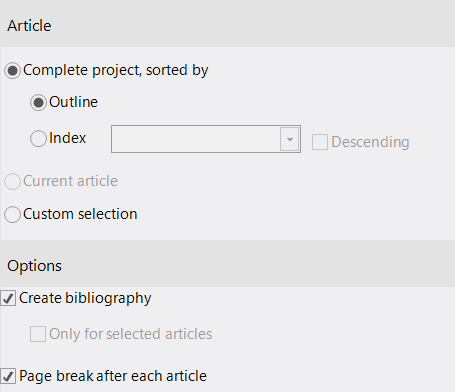
Then click on "Start Export" to start the process.
If you like to export only parts of the project ("Custom Selection"), a selection window will now open in which you can choose between the index view and the outline view.
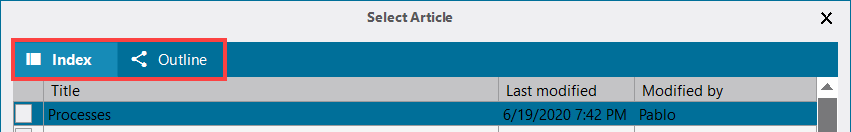
In the outline view, you can select entire outline branches at once using the context menu with the right mouse button.
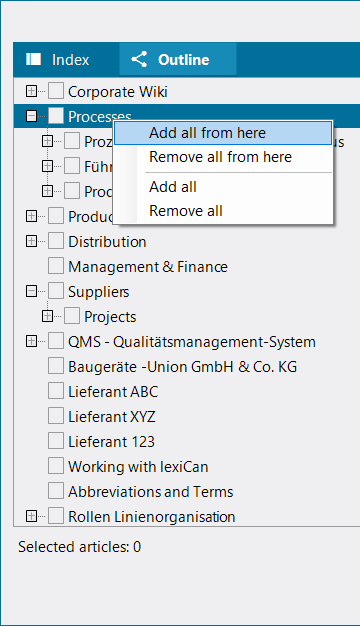 >>>
>>> 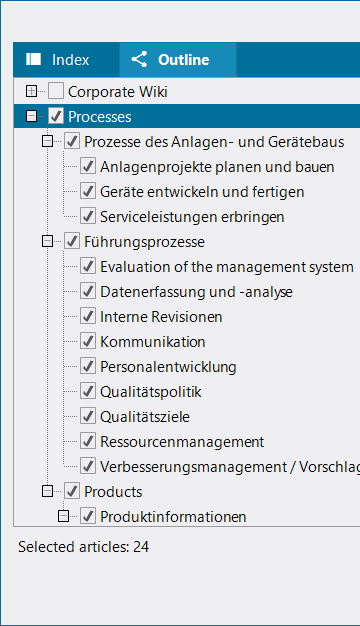
After confirming your selection or when exporting the complete project, lexiCan asks you to define the location for the file to be created. After your definition and confirmation, lexiCan starts the process automatically.
When the data export is complete, the file is automatically displayed in the respective program.
See also